Customize Services
The Customize Services step presents you with a set of tabs that allow you to view and modify the configuration of your cluster.
The Clustered Installation Wizard attempts to set reasonable default values for each of the options.
We strongly encourage you to review these settings as your requirements may be more advanced.
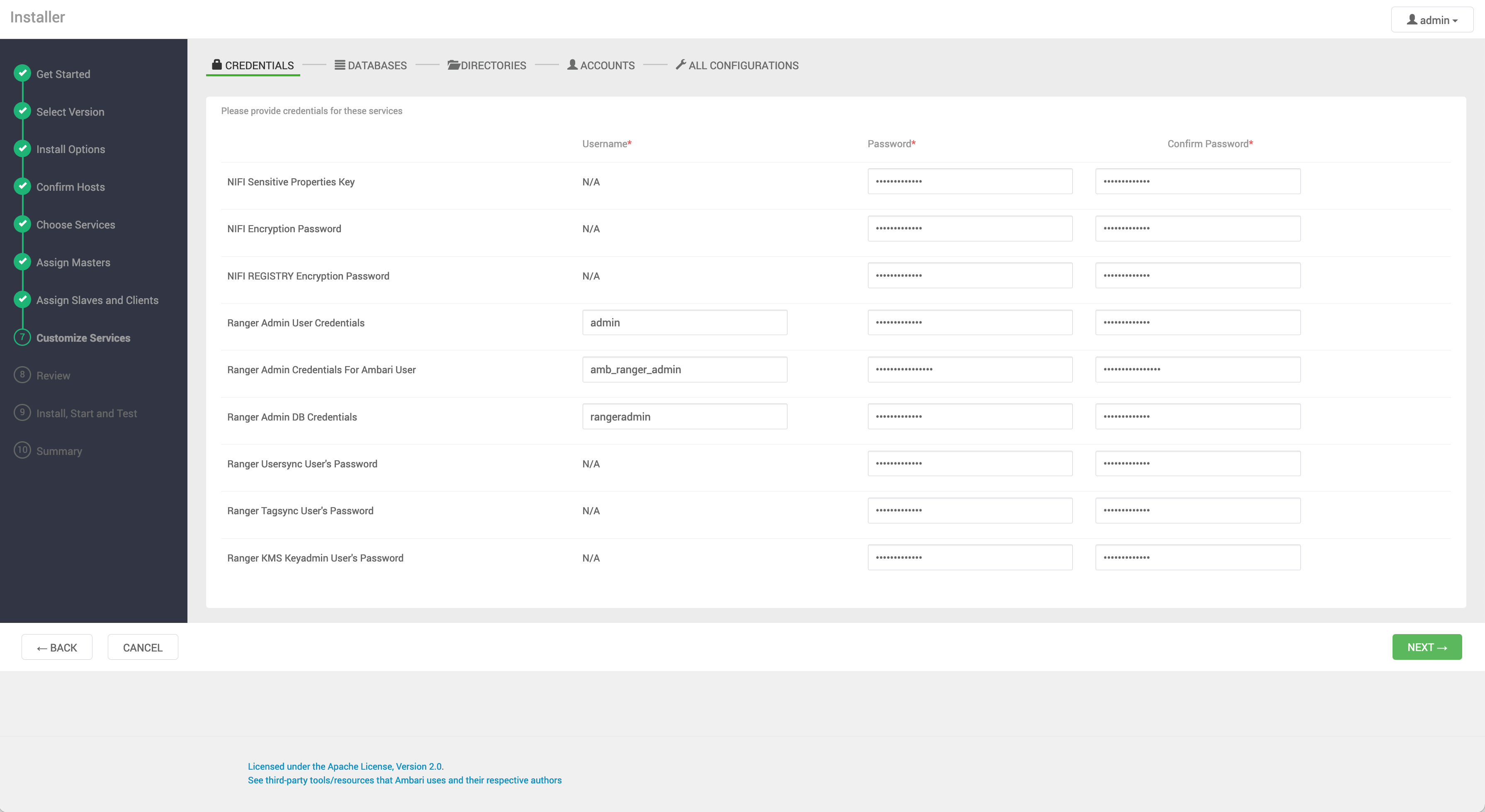
Ambari will group commonly customized configuration items into four categories: Credentials, Databases, Directories and Accounts.
All other configurations will be available in the All Configurations section of the installation wizard.
Credentials
Administrator and database account passwords are grouped for easy entry. Depending on the services chosen, you will be prompted to enter the required passwords for each item and will have the option to change the username used for administrator accounts.
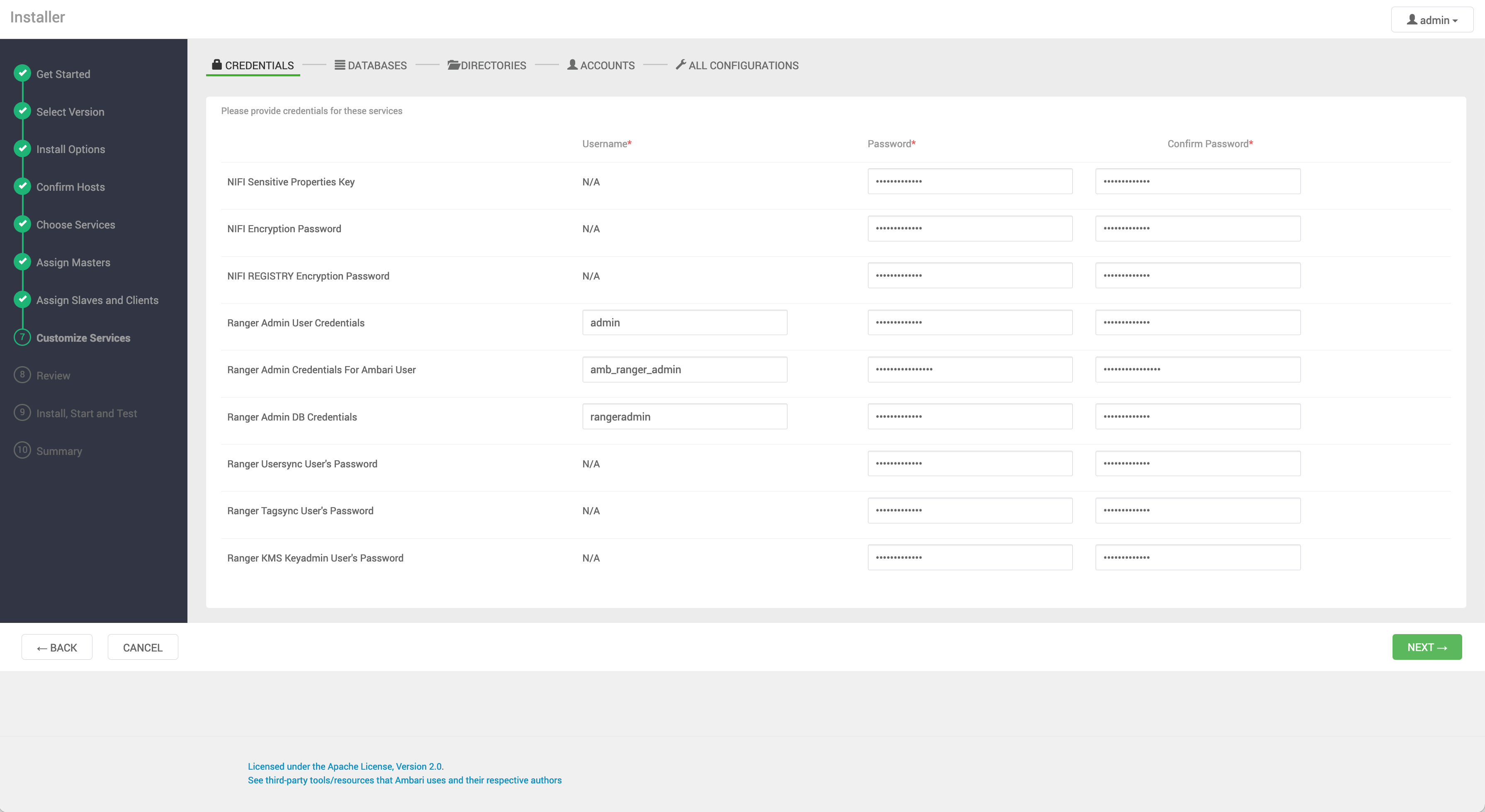
Databases
Some services require a backup database to function. For each service chosen for installation that requires a database, you will be asked to select the database to use and configure the connectivity details for the selected database.
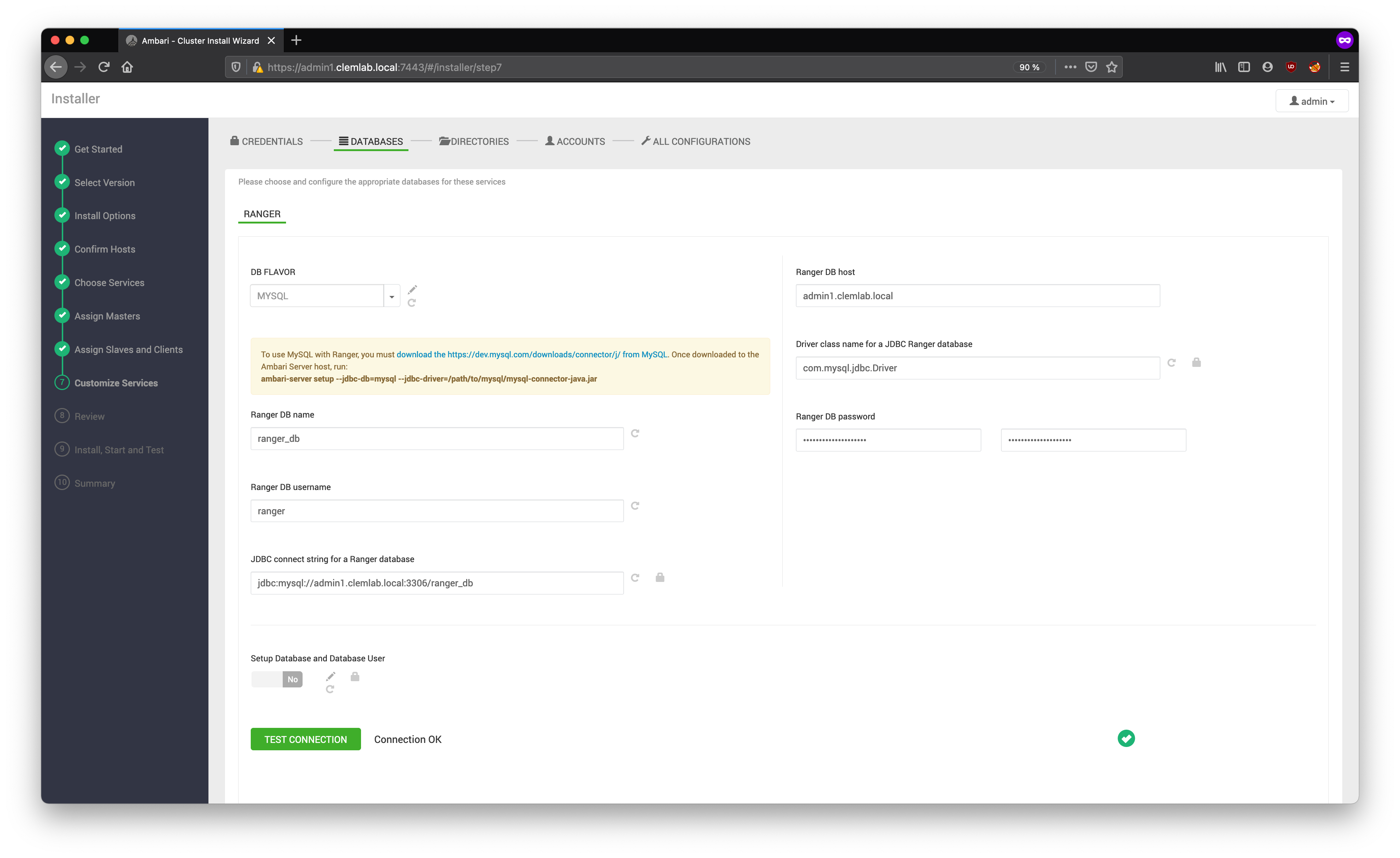
Directories
Choosing the right directories for storing data and logs is essential. Ambari chooses reasonable defaults based on the mount points available in your environment, but we strongly encourage you to review the default directory settings recommended by Ambari. In particular, confirm that directories such as /tmp and /var are not used for the HDFS NameNode and DataNode directories under the HDFS tab.
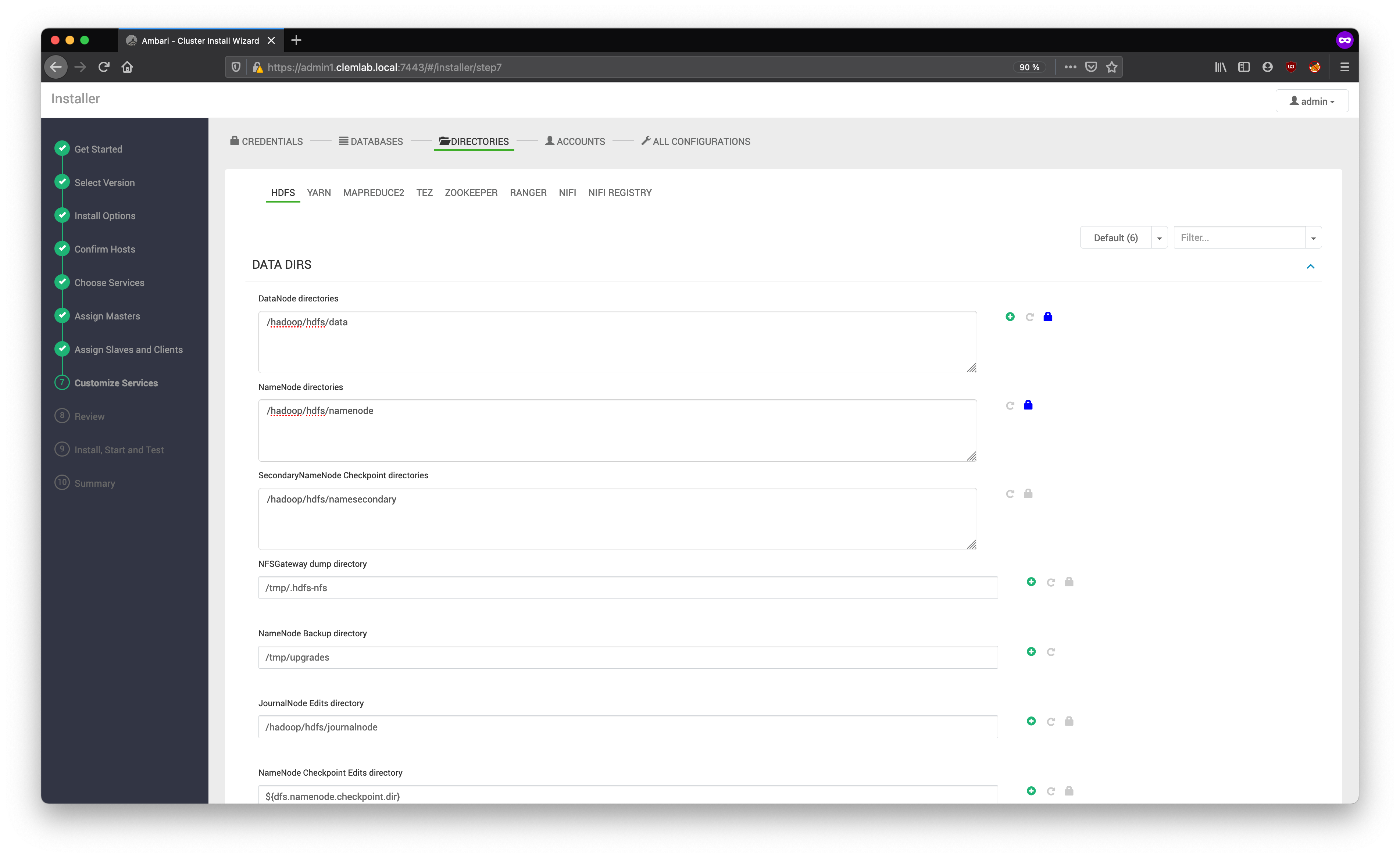
Accounts
Service account users and groups are also configurable from the Accounts tab. These are the operating system accounts under which the service components will run. If these users do not exist on your hosts, Ambari will automatically create the users and groups locally on the hosts. If these users already exist, Ambari will use these accounts.
Depending on your environment configuration, you may not allow groupmod or usermod operations. If so, there are several options for choosing how Ambari should handle user creation and editing:
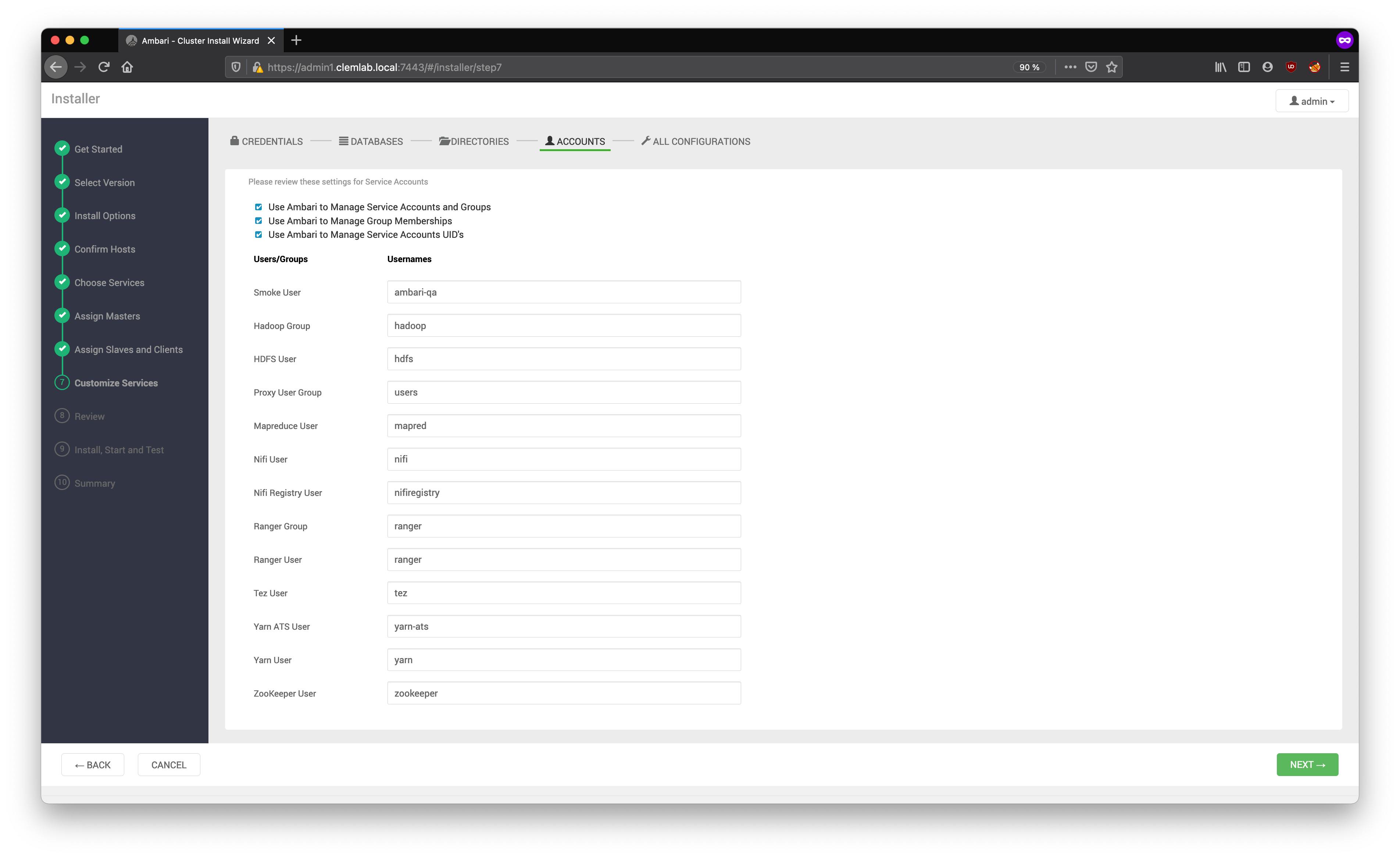
Use Ambari to Manage Service Accounts and Groups
Ambari will create the required service accounts and groups for each service if they do not exist in /etc/password and /etc/group of Ambari managed hosts.
Use Ambari to Manage Group Memberships
Ambari will add or remove service accounts from groups.
Use Ambari to Manage Service Accounts UID's
Ambari will be able to change the UIDs of all service accounts.
All Configurations
Here you have the opportunity to review and revise the remaining configurations for your services. Go through each configuration tab. Hovering your cursor over each of the properties displays a brief description of what the property does. The number of service tabs displayed here depends on the services you have decided to install in your cluster. Any services with configuration issues requiring attention will appear in the bell icon along with the number of properties requiring attention.
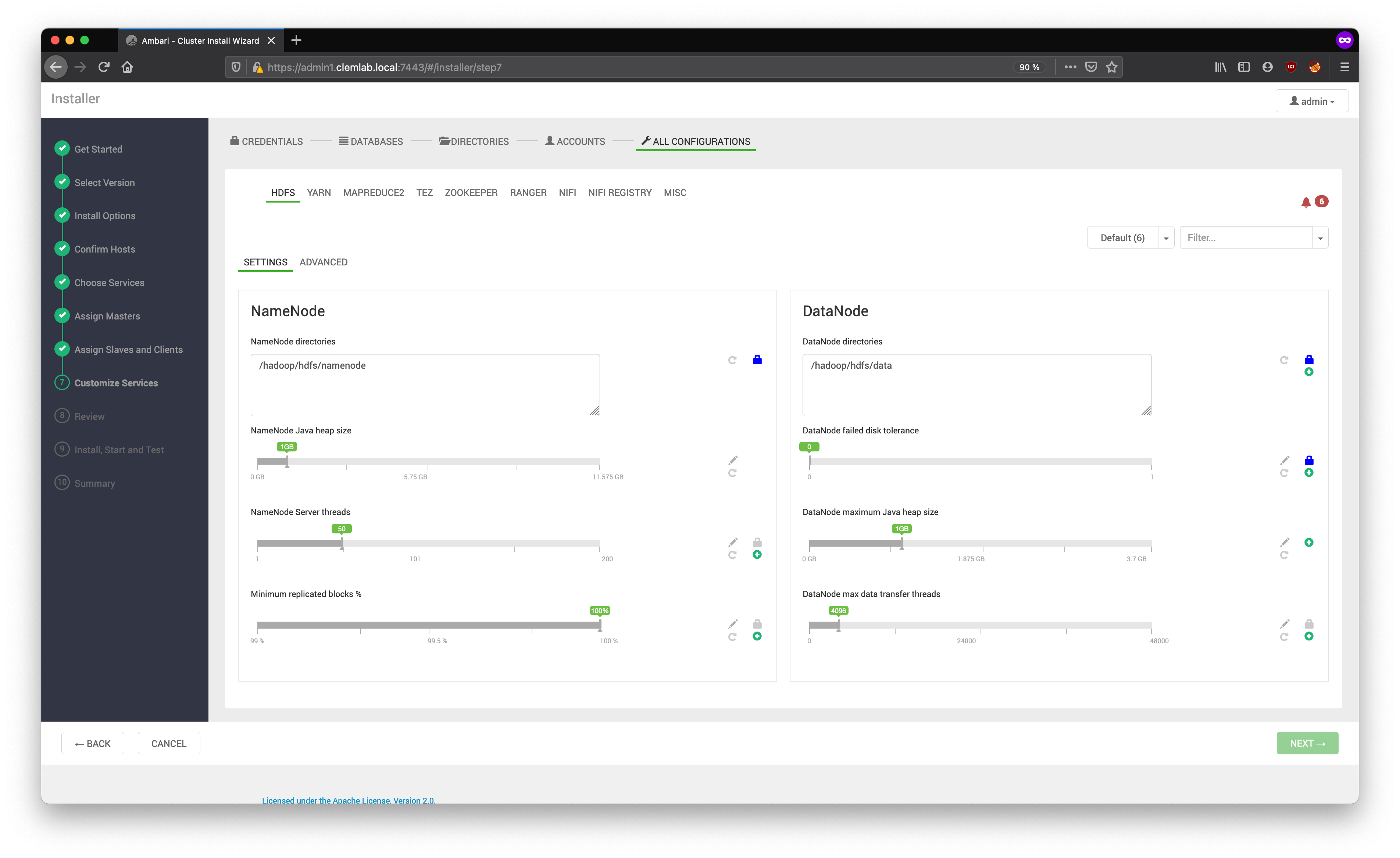
The pop-up bell contains configurations that require your attention, configurations that are strongly recommended for review and modification, and configurations that will automatically be modified based on Ambari's recommendations unless you choose to opt out of these modifications. The system requirements must be completed in order to proceed to the next step of the wizard. Carefully review the required and recommended settings and resolve any issues before continuing.
After finishing configuring the services, select Next.