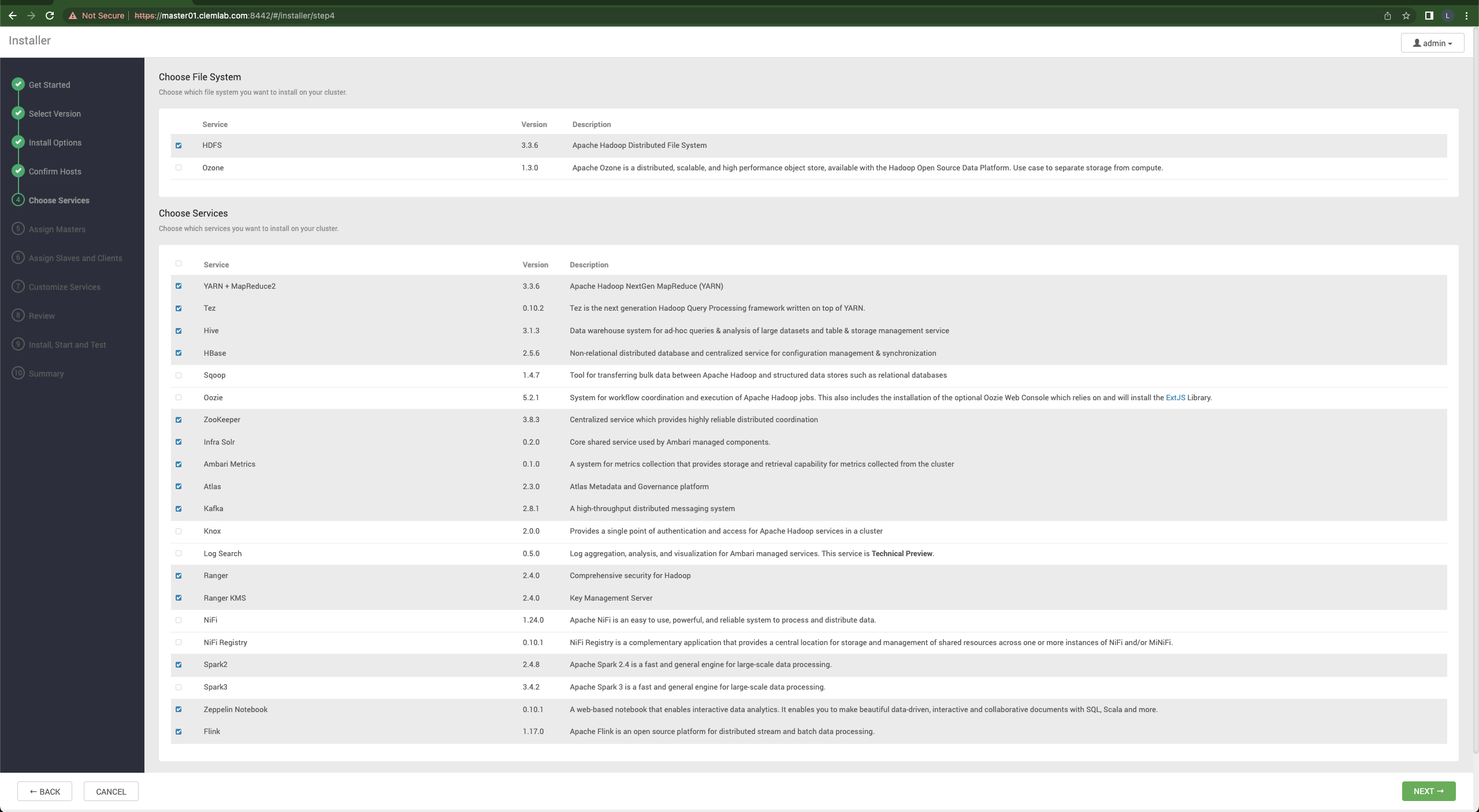Choose Services
Depending on the version chosen during the version selection step, you are presented with the choice of services to install in the cluster.
One version includes many services. You can choose to install any other available services now or add services later.
The Cluster Installation Wizard selects all available services for installation by default.
- Choose
noneto clear all selections or chooseallto select all listed services. - Check or uncheck individual boxes to define a set of services to install now.
- After selecting the services to install now, choose
Next.