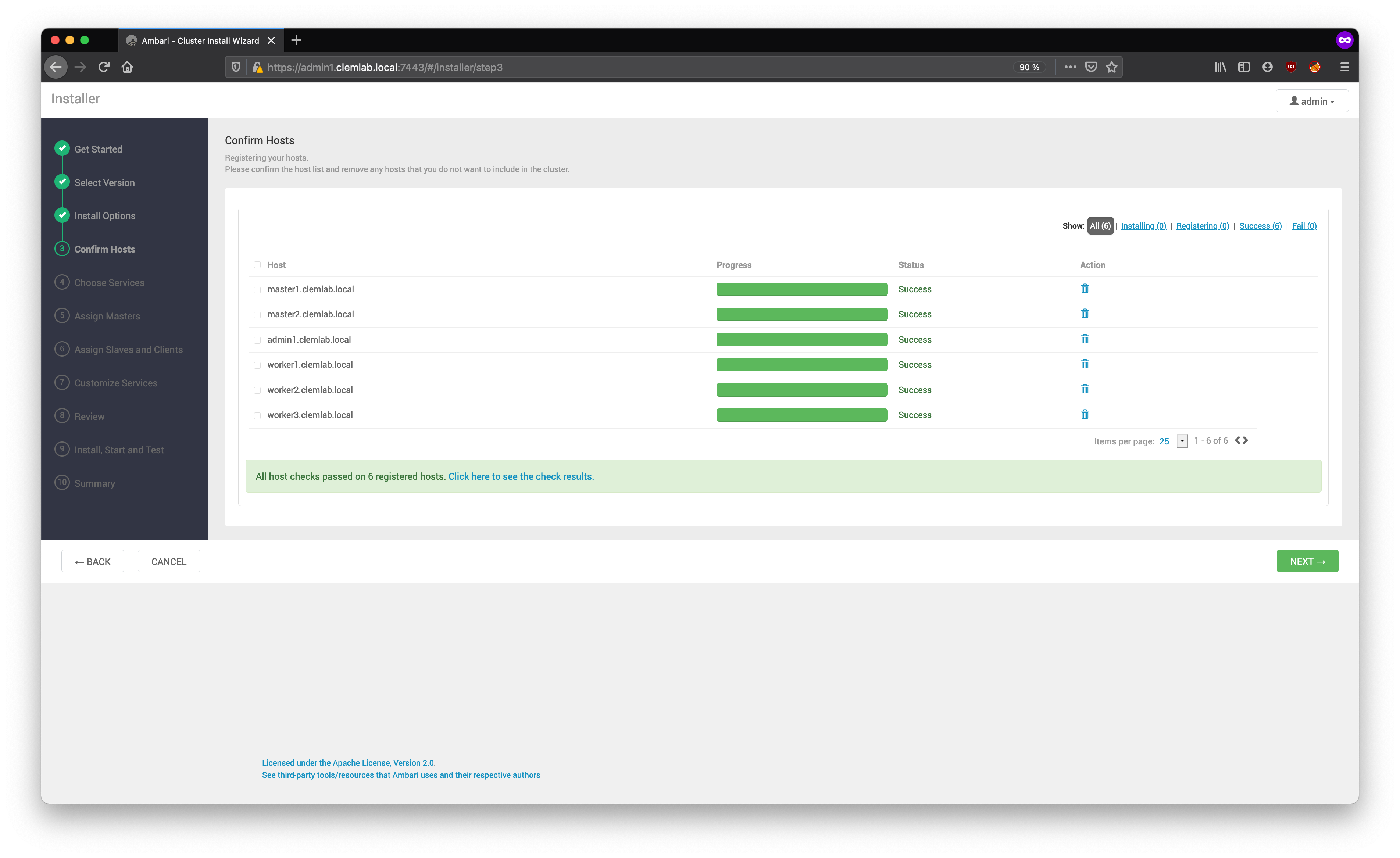Confirm Hosts
Confirm Hosts prompts you to confirm that Ambari has located the correct hosts for your cluster and to verify those hosts to ensure that they have the correct directories, packages, and processes required to continue the installation.
If hosts have been selected in error, you can remove them by checking the appropriate boxes and clicking the gray Remove Selected button.
To remove a single host, click the small white Remove button in the Action column.
At the bottom of the screen, you may notice a yellow box indicating that certain warnings were encountered during the verification process.
For example, your host may already have a copy of wget or curl.
Choose Click here to see the warnings to see a list of what was checked and what caused the warning.
The Warnings page also provides access to a Python script that can help you resolve any issues you may encounter and allow you to run Rerun Checks.
When you are satisfied with the list of nodes, choose Next.